Why YouCut Editor for PC is the Unsung Hero of Promotional Videos
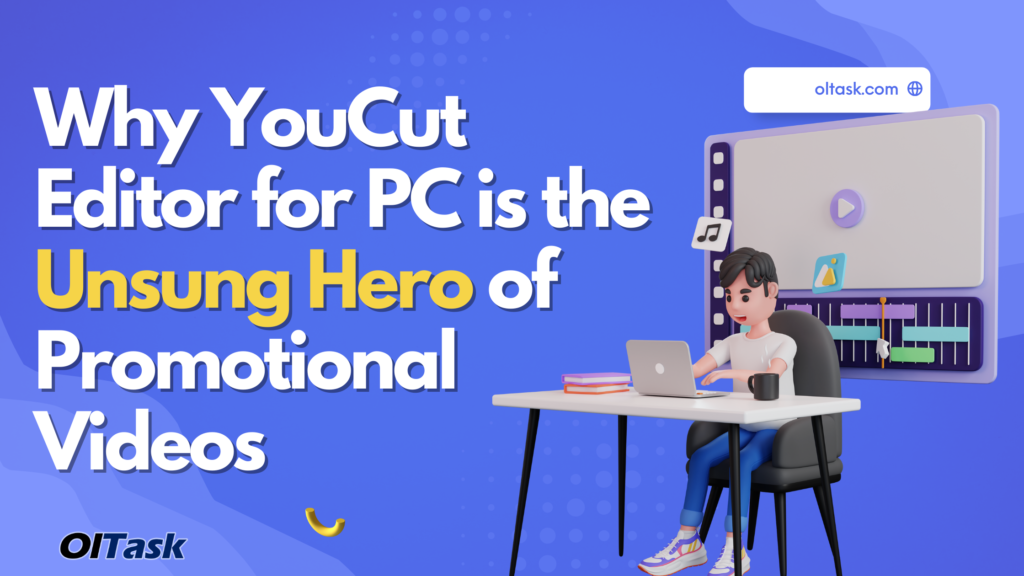
In today’s competitive digital landscape, promotional videos have become a powerful tool for businesses to engage with their target audience and drive conversions.
To create compelling and effective promotional videos, having the right video editing software is crucial.
Enter YouCut Editor for PC, the unsung hero that can transform your video marketing game.
In this article, we’ll explore the features and benefits of YouCut Editor for PC and discover why it’s a must-have tool for your promotional video campaigns.
The Significance of Promotional Videos

Outbound sales videos are now essential in digital marketing, offering engaging ways to connect with prospects, explain offerings, and enhance brand visibility. However, efficient video creation isn’t straightforward. The answer lies in choosing the right software, like YouCut Editor for PC. Let’s explore their significance.
- Engagement Powerhouse: Outbound sales videos provide a dynamic and captivating approach to interact with potential customers, captivating their attention and delivering messages effectively.
- Explaining with Impact: They serve as an invaluable tool to explain products or services comprehensively, enabling businesses to convey complex information in an engaging manner.
- Brand Awareness: Videos significantly contribute to brand awareness and recognition, as visual content tends to leave a lasting impression on viewers.
- Shareability: Video content is inherently shareable, making it highly accessible to a wider audience, thereby extending its reach and influence within the market.
- Consumer Influence: Videos play a substantial role in influencing consumer decision-making processes, often swaying prospects towards making informed choices.
- Challenges Ahead: Crafting impactful promotional videos necessitates striking a delicate balance between creativity, technical expertise, and operational efficiency. Achieving this balance is crucial for maximizing the effectiveness of video marketing strategies.
Introducing YouCut Editor for PC

YouCut Editor for PC is a user-friendly video editing software designed to streamline the video creation process. With a range of features and capabilities, it empowers businesses and marketers to produce professional-quality promotional videos without the need for extensive technical expertise.
- User-Friendly Interface: Video editing can be a complex task, but YouCut simplifies it with a straightforward layout and easy-to-navigate controls. Even beginners can quickly grasp the basics and start editing with confidence.
- Advanced Editing Tools: Users have access to a wide range of features, including trimming, cutting, merging, and adding transitions. This ensures that your promotional videos can be customized to meet your specific needs.
- Templates and Effects: From stylish transitions to text overlays and filters, these resources make it easy to create videos that capture attention and convey your message effectively.
- Export Options: You can export your videos in various formats and resolutions, making it suitable for different platforms, including social media, websites, and presentations.
Benefits of YouCut Editor for Promotional Videos

Unlocking the full potential of promotional videos demands the right tools, and YouCut Editor stands out as a versatile solution. Let’s delve into the benefits it brings to your video marketing efforts.
- Time Efficiency: The software’s user-friendly interface and efficient tools allow you to complete video editing tasks quickly. This means you can produce promotional videos within tight schedules and stay ahead of your competition.
- Cost-Effectiveness: YouCut Editor for PC offers a cost-effective alternative without compromising on quality. It provides essential features and tools for video editing, making it an excellent choice for businesses looking to maximize their marketing budget.
- Professional Results: With its advanced editing capabilities, your videos will look polished and well-crafted. This professionalism is vital for leaving a lasting impression on your audience.
Driving Sales with YouCut-Edited Videos
Leveraging YouCut, a versatile video editing tool, is crucial for enhancing sales through engaging video content. This tool empowers marketers to elevate their videos, captivate their audience, and ultimately drive substantial sales growth within their marketing strategy. Here are key points highlighting the impact of YouCut-edited videos on sales.
- Visual Appeal: YouCut enhances video quality, captivating viewers and prolonging engagement with its attractive visuals, making it a powerful tool for content creators and marketers.
- Product Showcase: With YouCut’s editing features, crafting compelling product demos becomes effortless. This tool enables effective feature and benefit showcasing, enhancing marketing efforts and driving sales.
- Narrative Branding: Utilize YouCut’s storytelling tools to craft compelling brand narratives, fostering emotional connections that lead to enduring brand loyalty, a key element in building a successful business.
- Social Media Engagement: With ease, customize your videos for various social media platforms using YouCut. This adaptation expands your reach and significantly enhances interaction, crucial for effective digital marketing strategies.
- Effective CTAs: Seamlessly incorporate calls-to-action within your videos using YouCut, effectively directing viewers towards desired actions, such as making a purchase, to optimize your marketing efforts and drive sales.
- User-Generated Content: Foster customer engagement by encouraging them to create content with your products. Utilize YouCut to edit and share user-generated videos, enhancing authenticity and trust in your brand.
- Ad Optimization: Optimize video ads seamlessly across various platforms with YouCut, targeting the right audience for your products or services.
- Analytics and Experimentation: YouCut’s tracking capabilities monitor video performance, while A/B testing allows for continuous refinement of edits, resulting in improved conversion rates, making it a valuable asset in your marketing toolkit.
- Cost-Efficient Marketing: Benefit from YouCut’s powerful features at a budget-friendly price point, allowing you to enhance your impact while effectively minimizing production costs, making it a cost-efficient choice for marketers.
Enhancing Viewer Engagement with YouCut Editor for PC

Interactive elements can transform promotional videos into engaging, two-way communication tools. In this segment, we’ll delve into how YouCut Editor for PC empowers creators to integrate clickable links, quizzes, polls, and more for enhanced viewer interaction.
- Clickable Links: YouCut Editor for PC allows the inclusion of clickable links within videos, directing viewers to product pages, landing pages, or additional resources with a simple click. This facilitates seamless navigation and conversion opportunities.
- Engaging Quizzes: Integrate interactive quizzes into your promotional videos to assess viewer knowledge or preferences. Use YouCut’s user-friendly features to create, embed, and score these quizzes, enhancing audience engagement and data collection.
- Polls and Surveys: Gather valuable insights by incorporating polls and surveys. YouCut Editor for PC enables the creation of real-time polls, encouraging viewers to actively participate and share their opinions.
Optimizing Promotional Videos: Best Practices with YouCut Editor for PC
In the realm of promotional videos, mastering best practices is essential for success. Discover how to optimize your videos using YouCut Editor for PC with these key tips, covering video length, storytelling, templates, and effects.
- Ideal Video Length: Maintaining viewer engagement in promotional videos requires brevity, typically spanning 2-3 minutes. This approach efficiently addresses customer pain points while delivering valuable content effectively.
- Compelling Storytelling: Creating a narrative that deeply connects with your target audience is essential. YouCut’s storytelling tools enable the development of emotional connections, ensuring sustained viewer interest in your promotional videos.
- Effective Use of Templates: Harness the power of YouCut’s templates for uniform branding and messaging in your promotional videos. Tailor these templates to suit your sales objectives and cater to your audience’s preferences effectively.
- Enhancing with Effects: Enhance visual appeal with effects like transitions, text overlays, and filters in your promotional videos using YouCut. Ensure these effects harmonize with your content while upholding a professional presentation.
How to Get Started with YouCut Editor for PC
If you’re ready to unlock the potential of YouCut Editor for your promotional videos, these steps will guide you through the process and help you maximize your marketing impact.
- Download and Install: Begin by downloading and installing YouCut Editor for PC on your computer.
- Explore Tutorials: Familiarize yourself with the software by exploring tutorials and guides available online. There are plenty of resources to help you make the most of its features.
- Import Your Footage: Start a new project and import your video footage into the software.
- Edit with Ease: Begin editing your video using the intuitive tools provided. Trim, cut, add effects, and enhance your video to meet your marketing objectives.
- Export and Share: Once you’re satisfied with your promotional video, export it in your preferred format and share it on the relevant platforms.
Creating compelling and effective promotional videos is no longer reserved for video professionals. With YouCut Editor for PC, businesses and marketers can access a powerful yet user-friendly tool that streamlines the video editing process.
This software offers a range of features, from advanced editing tools to templates and effects, ensuring that your promotional videos leave a lasting impact on your audience.
Elevate Your Promotional Videos with YouCut Editor for PC

Ready to elevate your promotional videos to a whole new level of excellence? Look no further than OlTask! Our expert team is here to guide you on harnessing the full potential of YouCut Editor for PC, ensuring your video marketing campaigns yield remarkable results.
With our assistance, you can create compelling and efficient sales videos that not only captivate your audience but also boost your revenue. Don’t miss the opportunity to stand out in the competitive digital landscape. Get in touch with us today and let’s embark on the journey to video marketing success!